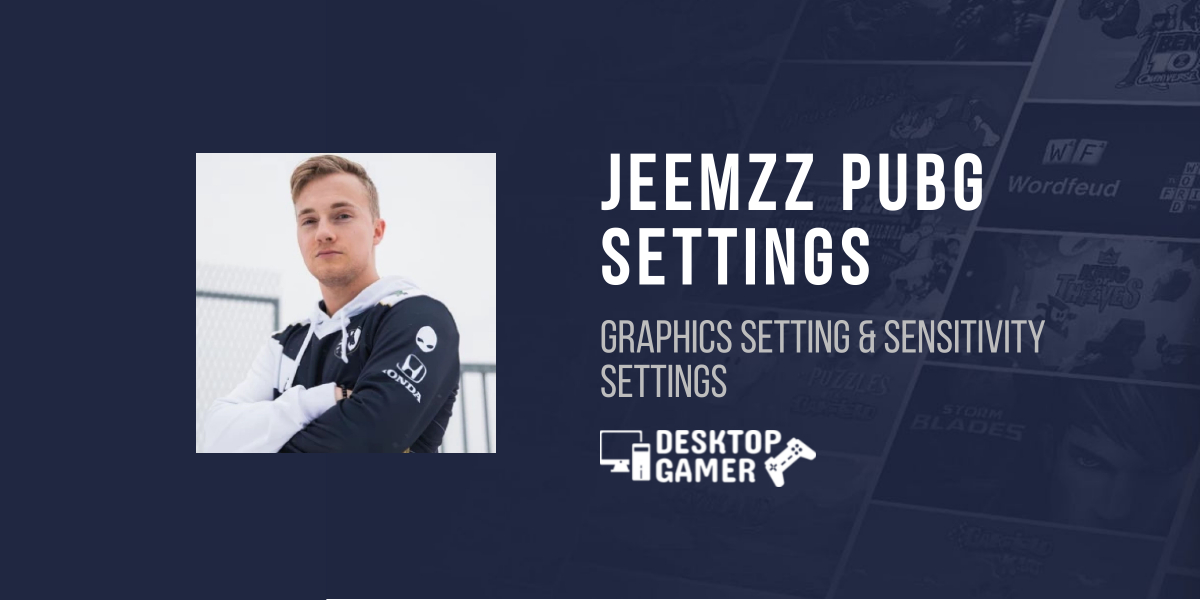Jeemzz PUBG Settings – Graphics & Sensitivity Settings
Jim Eliassen, i.e. Jeemzz, is a full-time streamer and pro player from Norway. He is a member of Team Liquid’s PUBG squad, alongside Ibiza, Jembty, and Sambty. He’s had a lot of success since the beginning of the year. He and his team won the PEL 2019 Kick-Off Cup, and he finished third in both phase 1 of the 2019 PUBG Europe League and the FACEIT Global Summit 2019.
Jeemzz is a Twitch streamer, and his YouTube channel is expanding as a result of his achievements. Configuring your game settings is a crucial element of getting along with the best players and competing with them. You can change the video settings to get the greatest performance possible because it controls the majority of the options that affect your playing ability.
Let’s jump on to the in-game settings of Jeemzz and see what other than his skills makes him one of the best PUBG players.

Jeemzz Pubg Graphics Settings
Display Resolution
Jeemzz has a display resolution of 1728 x 1080 for pubg, The higher you set this, the worse the performance of your game will be, and the lower it is, the better the performance. It’s also one of the most influential options for improving your game’s FPS, so if you’re really struggling, considers changing the resolution as the last option.
Camera FOV
The FOV is your field of vision, which is more of an issue in FPP (first-person perspective) games. The greater the area, the more detail may be displayed on-screen. Jeemzz has FOV set to max 103. We see no reason why you shouldn’t max this one out because it allows you to observe more of the battlefield.
Brightness
This is a personal preference choice that has no effect on your game’s performance. The higher you go, the brighter it will be. Jeemzz brightness is set to 79, which not only gives him better look of the battleground but also helps him to spot enemies easily.
Anti-Aliasing
Jeemzz has kept this low in order to conserve processing power. This lessens the possibility of fuzz or artefacts in the game.
However, it is extremely demanding, especially when the difficulty level is set too high.
Post-Processing
Jeemzz has also set this too low because it can make adding effects to the image while playing easier. In essence, you do not require it, and it is an unneeded addition.
Shadows
Jeemzz has also reduced the shadows to a very low level. These are unusually taxing on the machine and add almost nothing to the gameplay. The ideal PUBG settings must prioritize high frame rates above-ground elements like as shadows.
Textures
Jeemzz has set the textures to medium, which causes the game to run a little slower, but they’re one of the in-game choices that actually make a pretty huge impact on how it looks, so it’s fine to leave these on medium for the purpose of a playable image.
Effects
Jeemzz has set the game’s effects to Very Low because visual effects can be more distracting than anything else, as well as affecting your FPS.
Foliage
Jeemzz has set the foliage to Very Low. We all want to look at beautiful trees and whatnot, but it will take a toll on your CPU if you maintain it at a high level.
Sharpen
Jeemzz has turned on sharpen, but this has no impact on the game and unnecessarily messes with the image.
V-Sync
Jeemzz has disabled his v-sync. It is in charge of keeping the frame rate in sync with the monitor. Turning it off increases the likelihood of artefacts, but it is a worthwhile trade-off for the faster frame rate.
Motion Blur
Jeemzz has also disabled his monitor blur as it has no role in improving the gameplay and just gets in the way.

Jeemzz Pubg Sensitivity Settings
Sensitivity plays a vital role in your game play. Everyone has different sensitivity settings that allow them to have a more effective gameplay. Similarly Jeemzz has also set the sensitivity settings that make him one of the best pubg players in the world. Let’s take a look at these settings.
Dots per Inch
Jeemzz has set his dpi setting to 800 that are very high that makes his image quality much better and helps in a smooth gameplay.
Vehicle sensitivity
Jeemzz has set his vehicle sensitivity to 35. This helps him not only to run his game smoothly but also helps him to drive his car smoothly during the gameplay.
2x Scope sensitivity
Jeemzz has enabled 2x scope sensitivity to 20. This is a bit low but it helps him aim properly on his target while moving as well.
3x Scope sensitivity
Jeemzz has enabled 3x scope sensitivity to 20. This sensitivity is mostly used by all the players as this helps them to aim properly on their target and can also help to reduce the recoil of the gun as well when the scopes is in use.
4x Scope sensitivity
Jeemzz has enabled 4x scope sensitivity to 20 this not only helps to reduce recoil when targeting table target but also reduces the recoil when he is firing on a moving target Having sensitivity above 20 can cause recoil as well as aiming difficulties.
6x Scope sensitivity
This scope is mostly used as 3x by Jeemzz so he has set the sensitivity of the scope to 20 so that he experiences less recoil when this scope is in use.
8x Scope sensitivity
Jeemzz has optimized the 8x scope sensitivity to 20 as this scope is only used in snipers. This helps him to reduce both vertical and horizontal recoil of the gun and also helps him to aim at a moving target easily. Having sensitivity above 20 can cause recoil as well as aiming difficulties.
Conclusion
This was a discussion about the Jeemzz PUBG mobile settings. We discussed all the best settings that Jeemzz has optimized for better game performance and we hope that it can improve your game performance as well.
FAQs
How can I improve the graphics in PUBG?What exactly is PUBG’s aim assist?
Aim-assist, as the name implies, is a function that assists the player in precisely aiming. It enhances the player’s aim.
In PUBG, which weapon has the least amount of recoil?
In PUBG Mobile, the AUG A3 is also known as the ‘no recoil gun.’ It is one of the most stable weaponry in the game and can only be obtained via airdrop. If outfitted with optics like as 3x or 4x, this rifle is best suited for mid-range sprays.
How do I restore my PUBG settings?
Step 1: Navigate to your settings tab and select the ‘Log Out’ option to log out of your account.
Step 2: You will then be taken to the game’s login screen.
Step 3: Click the Repair button and uncheck all of the boxes. Check the box next to ‘Restore Default Settings’ and click OK.
In PUBG, how do I enable FPP?
In the lower right corner of your lobby screen, click the button.
Select ‘Settings’ from the drop-down menu.
Activate the ‘FPP swap’ option.
How can I improve the graphics in PUBG?
Increase the resolution to 1080p.
Activate HDR graphics.
Modify the Graphic Style options.
Manipulate the quality and resolution of shadows.
Remove the device’s FPS limit.
Anti-Aliasing can be enabled or disabled.
Select the level of anisotropic filtering (AF).