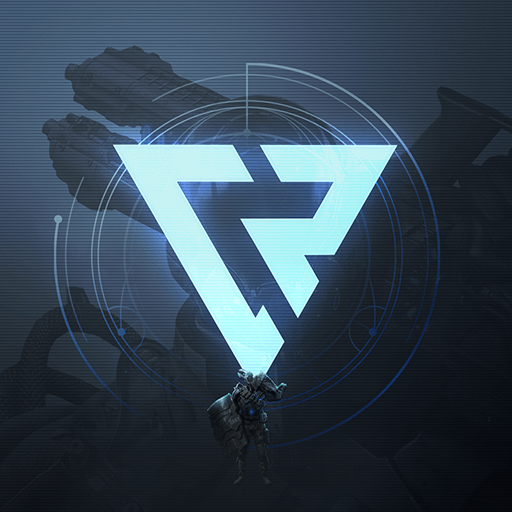Guns of Glory: Lost Island is a Strategy game developed by FunPlus International AG. BlueStacks app player is the best platform to play this Android game on your PC or Mac for an immersive gaming experience.
Deep in the heart of a Bastille prison you sit, your face and identity locked away behind an iron mask. You are an enigma; the world doesn’t know you exist or who you are. But against all odds, only you can save the kingdom from falling into the dark clutches of a bloody-handed usurper.
Your rise to knighthood will not be easy. You must break out of your stone-walled cage and learn to survive in harsh, new world. Your road will be arduous, but you won’t be alone — raise an army and devise a strategy to topple the evil Cardinal and save all of France. The fate of France is in your hands!
Team up with friends worldwide and take down all who stand in your righteous path for redemption. Share resources and strategies that will help you fulfill your destiny. Help your allies by sending reinforcements to aid them when their castle is under siege.
Take your place as the true king of France when you play Guns of Glory: Lost Island on PC with BlueStacks!
You can also now Play Guns of Glory in your browser on your PC or mobile without downloading. Click and Play instantly!